
How To: Setup a Desktop Fabrication Station for 3D Printing
Preparing your workspace for your new 3D printer can be exciting, just make sure you take into consideration some key tips before getting started.
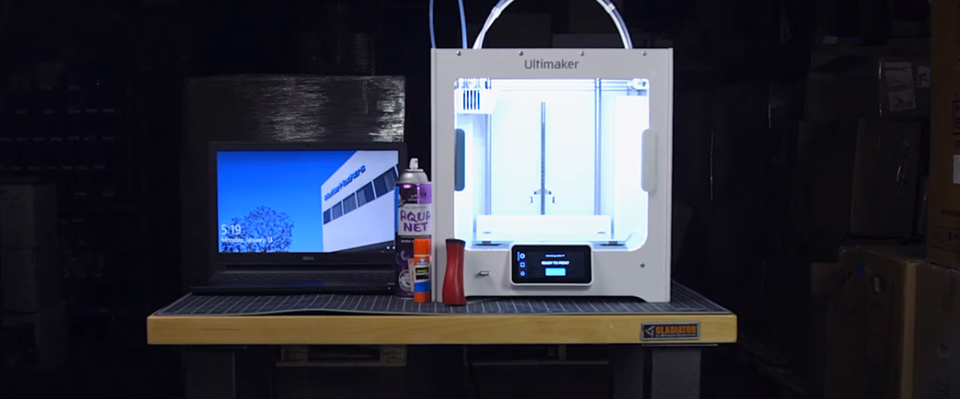
You’re ready to start 3D printing with your FFF 3D printer, whether it’s for business or for fun, and maybe you’ve purchased a machine and it’s on the way or you’re still researching which one to get (which, I suggest giving us a call and we can help you find exactly what you need). Something that I didn’t even consider until my first printer arrived on my doorstep, was where exactly was I going to put it and what do I need to keep it organized. I’ve taken some time to look around MatterHackers’ headquarters, my setup at home, and some stations I’ve seen online and at public makerspaces and compiled a list of things you may encounter while using your new 3D printer.
Choosing a Location:
The first thing to consider is where you are going to put your printer. This can change depending on the size and quantity of printers we are talking about. With just one printer it would be easy to set up a dedicated desk right next to you that has everything you need, but with a dozen printers you’ll need a shelving system and your needs change considerably. In either case, it’s best to have some space, whether it’s large or small, that you can have focused on 3D printing and maintain that the 3D printer or printers will stay there for some time. Try to avoid choosing a spot that’s going to be too far from an outlet, because as you develop your station you may find yourself without outlets for various printer accessories.
Some examples:
Here in the studio we have a lot of printers set up that are regularly used for printing (and as a cool backdrop). This is custom built using imported Swedish particleboard tables with the legs chopped up with 3D printed spacers and a whole lot of screws holding the thing together. It’s a very purpose-built setup but serves our needs here, however it is less convenient than having one right next to me I can keep a close eye on, but with this many 3D printers the noise builds up and the room gets noticeably warmer when they’re all running.
Others like to keep their printers right on their desk next to the computer for easy management and keeping an eye on their prints as they progress. Depending on the size of the 3D printer, this is going to be your likeliest setup, simply because it requires no additional forethought but still works very well. A Pulse XE fits on a desk nicely, but a printer like the Raise 3D Pro2+ is a little large to fit on a desktop and is better suited to the cart that that kind of makes this a great platform for a Fab Station.
Another really elegant option is to have a small cart you can put a 3D printer on top of, and this has the added benefit of keeping all the tools and accessories close to the printer. Make sure that it’s a sturdy platform, as any base that’s wobbly can affect the print quality produced from the 3D printer, even from a top-of-the-line machine.
Filament Storage:
Think about where you will be storing all the material you will be accumulating for your 3D printer; you’d be surprised at how quickly you go from a couple spools to dozens, especially with the wide variety of colors and materials that are available at MatterHackers.com.
With the volume of materials we have at MatterHackers, we needed a clean way to manage everything. In the studio we have filament below the frame underneath the printers and organized by material. Elsewhere at the office we have the filament wall where all of our other materials from PLA to PEEK are stored. Here, we’ve organized by specific material, color, and diameter size, which makes it really easy to find exactly which filament you are looking for.
There are many different options for maintaining organized inventory, but the goal should be the ability to access any material you need without having to move too much around to get to it. Having the spools in the studio two or three stacks deep just becomes more trouble than it’s worth.
Maintaining Cleanliness:
Now that you have the major things handled, it’s important to keep a clean and organized workstation. 3D printing is as clean or as messy as you let it; it’s really easy to let a pile of filament cutoffs, purge lines, skirts, and failed prints accumulate. I’ve found the best way to combat this is to have a small brush, like a paintbrush, to be able to dust off the printer and surrounding area, and a trash can right next to the workstation to sweep everything into it. When I have a trash can on the other side of the room, it’s really easy to just set the scraps down and think “I’ll deal with it later.”
Tools for Success:
There are a couple essential tools I have found to be invaluable to the 3D printing process. Keep a handful of USB drives, SD cards, or micro SD cards (whatever your printers use) on hand so you can start slicing while your prints are still running. A set of calipers and spare batteries to measure out parts and get a sense of scale for either the 3D models you’re designing or the models you’ve downloaded; a 0.5mm chamfer may look big, but in reality is basically nonexistent. Flush cutters are great for trimming filament before you insert it into the extruder or if you’re careful is handy for support removal. An art knife or deburring tool is a handy tool for removing any blemishes on the print or very fine supports. Depending on if the 3D printer supports it, a wrench to remove the nozzle if you get a serious jam or if you need to swap it out during maintenance (many use a 7mm wrench, others use larger sizes so be sure to check with your calipers before purchasing). You can easily find these in the MatterHackers tool kits as well.
Maintenance:
Follow any recommendations for the 3D printer manufacturer, but in general these machines are pretty easy to take care of. Every once in a while make sure all the sliding surfaces like the linear rods or rails are well lubricated, debris is away from any moving parts, and you don’t notice any parts significantly wearing down (like belts can create a lot of black dust if they come out of alignment).
Troubleshooting:
We have many videos and articles detailing how to troubleshoot any issues you may have when 3D printing, which you can find linked down below. For those hard to solve problems, that don’t seem quite as general, you can always contact our support team through phone or email. I would recommend checking out MatterHackers’ videos on “warping” and “part not extruding” as those seem to be the most common errors I see with new users. We’ll also add a link to our handy troubleshooting guide in the video description below.
Having a 3D printer is going to open up the possibilities of what you can create, from the small and ornate to the large and purpose-built. While it is a tool first for many, it’s wonderful to be watch these machines run and even after all these years I still find myself mesmerized as I watch them go. Do you have some setup details that I didn’t mention that you feel is important for others to know about? I’m always open to learning more and spreading the knowledge with other readers, so be sure to leave a comment down below.
Happy printing!
Request a Quote
To learn about available discounts, training, and maintenance options, please use the form below and a MatterHackers Expert will contact you within one business day. Alternatively, you can always feel free to give us a call at +1 (800) 613-4290 or email sales@matterhackers.com.