
5 Frequently Asked Questions About Independent Dual Extrusion (IDEX) 3D Printers
Watching IDEX 3D printer work can be mesmerizing, but what makes them tick and how can it aid your production line? We dive into IDEX 3D printers to explain it all.
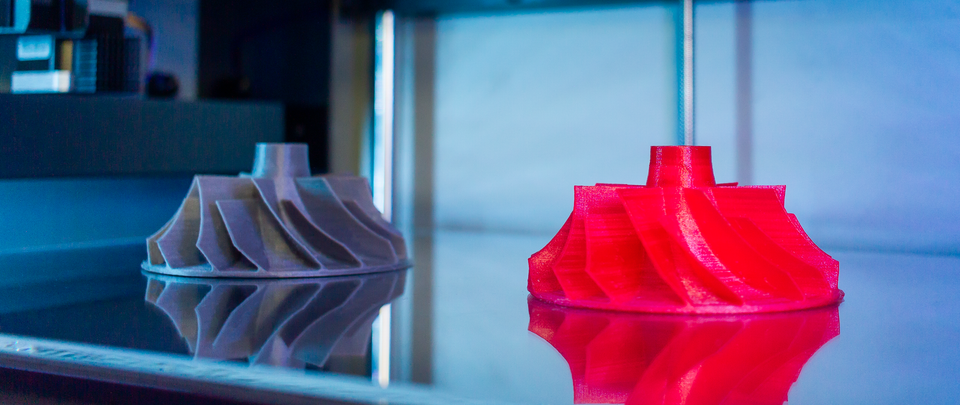
The Pros at MatterHackers get asked a lot of questions from our customers about every facet of desktop manufacturing, from laser cutters to 3D printers to all the accessories and upgrades in between. IDEX, or Independent Dual Extrusion, 3D printers are no exception, so the Pros at MatterHackers are here to answer the most common questions about this unique 3D printer feature. Let’s jump in!
What are Independent Dual Extrusion (IDEX) 3D Printers?
Traditionally, dual extrusion 3D printing worked by having two hotends rigidly mounted together, side-by-side on one printhead. This was the simplest form of dual extrusion and allowed you to 3D print with two colors or two materials for the same part. Independent Dual EXtrusion (IDEX) is a significant advancement in dual extrusion technology by separating the two hotends from each other and giving each of them their own carriage to ride on. In most cases, there will be two nearly identical print heads riding on the same X-axis crossbar, controlled by two separate X-axis motors so each head can move left or right freely. They are still moved by one Y-axis motor, so any movements along Y must be the same for each head at all times.
What are the benefits of Independent Dual Extrusion (IDEX) 3D Printers?
With IDEX, cross-contamination of materials isn’t a concern because the unused printhead simply parks off to the side and is brought in when needed so there is never any fear that a potentially oozing nozzle will smear into the in-progress 3D print. You don’t have to worry about flecks of orange filament in your clean white stripes of your traffic cone model, or bits of dissolvable support in the walls of a model (leaving voids when the support are dissolved away), And by having two printheads, you essentially have two printers in one body, unlocking new printing modes useful for batch production: mirror mode and duplication mode.
What are the benefits of mirror 3D printing on Independent Dual Extrusion 3D Printers?
With technical designs, you will often find yourself needing two parts of essentially the same geometry, just mirrors of each other, like a left and right manifold for an engine. Rather than printing these one at a time, IDEX 3D printers can print them both at the same time. Mirror mode helps increase your productivity since there is less time spent on designing and more uptime on your IDEX 3D printer.
What are the benefits of duplication 3D printing on Independent Dual Extrusion 3D printers?
IDEX really shines with duplication mode, where the two printheads mimic each other 1-to-1 and create identical copies of your part; you can print the same number of parts in half the time as a single or traditional dual extrusion 3D printer. When you need to batch produce or manufacture the same parts over and over, IDEX printers allow you to essentially double your production capacity. IDEX printers also tend to have larger build volumes, so even if you're producing big parts, you can still save time by printing two models at once, thus doubling your production output.
How can I increase my 3D printed part production with Independent Dual Extrusion (IDEX) 3D Printers?
Duplication and mirror modes need some slight calibration to make sure the bed is level and the nozzles are at an identical Z height, but once that’s finished the slicing process is no different than any other 3D printer. Within the slicers designed for IDEX printers, you simply check a box and the Gcode will be processed to direct the left and right printheads to activate at the same time and mimic or mirror their every move. It’s really that easy to get started doubling your output and halving your production time.
Request a Quote
To learn about available discounts, training, and maintenance options, please use the form below and a MatterHackers Expert will contact you within one business day. Alternatively, you can always feel free to give us a call at +1 (800) 613-4290 or email sales@matterhackers.com.